Mapbuilder: Help for IE security configuration
It appears that your security settings in MS Internet Explorer are set to high to allow this application to run.
The problem is that ActiveX controls aren't being permitted to run.
In order to see this application run (and it's worth seeing!) you can:
- Use Firefox (or other Mozilla-based browsers)
-
 works out of the box ;-)
works out of the box ;-)
- Add this site to the "Trusted sites" list for IE.
 Click on the "Tools" menu item, then "Internet Options", then select the "Security" tab.
Then select the "Trusted Sites" zone and the "Sites" button.
Add the URL for this web site to the list.
Reload the page that you came from.
Click on the "Tools" menu item, then "Internet Options", then select the "Security" tab.
Then select the "Trusted Sites" zone and the "Sites" button.
Add the URL for this web site to the list.
Reload the page that you came from.
- Change your security settings for the Internet zone
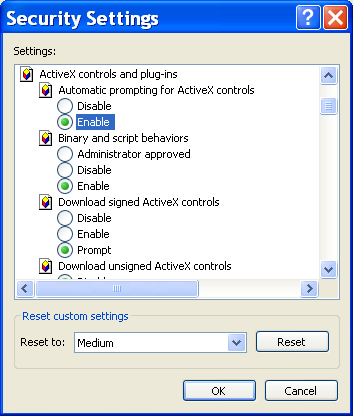 Click on the "Tools" menu item, then "Internet Options", then select the "Security" tab.
Then select the "Internet" zone and the "Custom level" button.
Scroll to find the section for "ActiveX controls and plugins".
Make sure that all the radio buttons are set to either "prompt" or "enable".
If you set the state to "prompt", you will be asked if ActiveX controls should be allowed
to run whenever they are required.
If you trust the site, allow them to run when prompted.
Click on the "Tools" menu item, then "Internet Options", then select the "Security" tab.
Then select the "Internet" zone and the "Custom level" button.
Scroll to find the section for "ActiveX controls and plugins".
Make sure that all the radio buttons are set to either "prompt" or "enable".
If you set the state to "prompt", you will be asked if ActiveX controls should be allowed
to run whenever they are required.
If you trust the site, allow them to run when prompted.
 works out of the box ;-)
works out of the box ;-)
 Click on the "Tools" menu item, then "Internet Options", then select the "Security" tab.
Then select the "Trusted Sites" zone and the "Sites" button.
Add the URL for this web site to the list.
Reload the page that you came from.
Click on the "Tools" menu item, then "Internet Options", then select the "Security" tab.
Then select the "Trusted Sites" zone and the "Sites" button.
Add the URL for this web site to the list.
Reload the page that you came from.
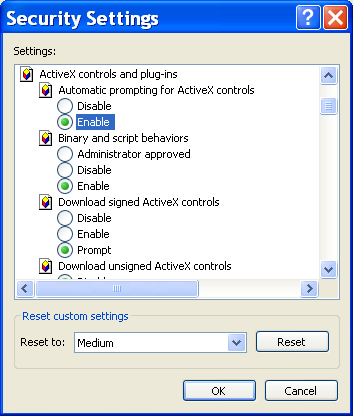 Click on the "Tools" menu item, then "Internet Options", then select the "Security" tab.
Then select the "Internet" zone and the "Custom level" button.
Scroll to find the section for "ActiveX controls and plugins".
Make sure that all the radio buttons are set to either "prompt" or "enable".
If you set the state to "prompt", you will be asked if ActiveX controls should be allowed
to run whenever they are required.
If you trust the site, allow them to run when prompted.
Click on the "Tools" menu item, then "Internet Options", then select the "Security" tab.
Then select the "Internet" zone and the "Custom level" button.
Scroll to find the section for "ActiveX controls and plugins".
Make sure that all the radio buttons are set to either "prompt" or "enable".
If you set the state to "prompt", you will be asked if ActiveX controls should be allowed
to run whenever they are required.
If you trust the site, allow them to run when prompted.