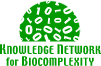
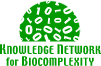 |
Metacat Source Download and Build Instructions
|
||||||
| KNB Home | Data | People | Informatics | Biocomplexity | Education | Software | |
Metacat source can be downloaded either by getting and extracting the source distribution, or by checking out the code from the repository.
Reasons for choosing one versus the other might be:
You will also need Apache Ant to do the build. If you have not already installed Ant and you are running Ubuntu/Debian, you can get it by typing:
Otherwise, you can get ant from The Apache Ant homepage
If you are checking out Metacat code from the SVN repository, you will need both Subversion (SVN) and CVS clients installed and configured on your system. Both are needed because, while Metacat has been migrated to SVN, some of its supporting libraries (eml, utilities and seek) have not yet been migrated. Eventually, SVN will be the only versioning client you will need. You will need to make sure you have the appropriate accounts on these systems. You won't have to worry about SVN or CVS if you are installing from a Metacat source distribution. These have all the required dependencies built in.
If you have not already installed Subversion and you are running Ubuntu/Debian, you can get it by typing:
Otherwise, you can get if from The Subversion homepage
If you have not already installed CVS and you are running Ubuntu/Debian, you can get it by typing:
Otherwise, you can get it from The Ximbiot CVS homepage
To get the Metacat source distribution, browse to the KNB Software Download Page. In the Metacat section, for Linux based systems, select the link that looks like:
for Windows systems, select the link that looks like:
where X.X.X is the latest version of Metacat. Choose to save the file locally in the directory where your source should live.
Extract the Metacat package files on Linux systems by typing:
or, on Windows, use your system unzip utility to extract the zip file.
Rename the metacat-X.X.X directory to metacat.
To check out the code from SVN, go to the directory where you would like the code to live and type:
Where <rev> is the version of the code you want to check out (like 1_9).
If you are trying to check out the head, type:
You should see a list of files as they check out.
You should now have the Metacat source in a directory named "metacat" in your code directory (We will refer to the metacat source directory as <metacat_src_dir>.
Edit the file at:
Make sure that the "build.tomcat.dir" property is set to your tomcat installation directory. For instance:
Metacat will use some of the native Tomcat libraries during the build.
If your cvs user is something other than the user your are logged in as, you will need to change the ${env.USER} part of the cvsroot property to be your cvs user. For instance:
where your cvs user name is "cvs-user"
In the <metacat_src_dir>, run:
You will see the individual modules get built. You will be prompted for your cvs password several times. You should see a "BUILD SUCCESSFUL" message at the end.
You should see a new file named:
This file will be used during the Metacat Installation.