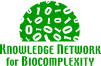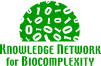These are the installation instructions for a system that has Windows installed
and has never had Metacat installed on it:
- Browse to the
KNB Software Download Page.
In the Metacat section, select the link that looks like:
metacat-bin-X.X.X.zip
- where X.X.X is the latest version of Metacat. Choose to save the file locally.
- Extract the Metacat package files using your windows zip utility.
- You should see a war file and several supporting files (we will only use the war).
The location where these files were extracted will be refered to as the the
<metacat_package_dir> for the remainder of this documentation.
- Create the metacat utility base directory at:
C:/Program Files/metacat
- Browse to: http://tomcat.apache.org/download-55.cgi
- Download tomcat core zip file
- Extract tomcat files to
C:\Program Files\tomcat
using the windows zip utility.
- Browse to http://www.postgresql.org/download/windows
- Download the one-click installer
- run the installer executable
- Edit C:\Program Files\PostgreSQL\8.3\data and add:
host metacat metacat 127.0.0.1 255.255.255.255 password
- Create user. At command line, go to
C:\Program Files\PostgreSQL\8.3\bin
and run:
createdb -U postgres metacat (enter super user password)
- Create metacat user. First log into postgres:
psql -U postgres metacat (enter super user password)
and create user by running:
CREATE USER metacat WITH UNENCRYPTED PASSWORD 'your_password'
type: \q to exit
- Restart postgres from the start menu by selecting:
run start/All Programs/PostgreSQL 8.3/Stop Server
run start/All Programs/PostgreSQL 8.3/Start Server
- Test the installation by logging in as metacat user:
psql -U metacat -W -h localhost metacat
type: \q to exit
Refer to the documentation on Metacat Confguration
to complete your installation of Metacat.
These are the instructions for a Windows system that already has Metacat installed on it,
but needs a Metacat upgrade:
- Browse to the
KNB Software Download Page.
In the Metacat section, select the link that looks like:
metacat-bin-X.X.X.zip
- where X.X.X is the latest version of Metacat. Choose to save the file locally.
- Extract the Metacat package files using your windows zip utility.
- You should see a war file and several supporting files (we will only use the war).
The location where these files were extracted will be refered to as the the
<metacat_package_dir> for the remainder of this documentation.
- Copy the war file to Tomcat:
sudo cp knb.war to C:\Program Files\tomcat\webapps
- Restart Tomcat:
C:\Program Files\tomcat\shutdown.bat
C:\Program Files\tomcat\startup.bat
Refer to the documentation on Metacat Confguration
to complete your installation of Metacat.