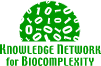
Metacat Configuration
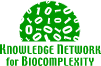 |
Metacat Configuration
|
||||||
| KNB Home | Data | People | Informatics | Biocomplexity | Education | Software | |
|
The first time you go to Metacat after installation or upgrade, you will be directed to a series of configuration screens. You can also get there explicitly even after Metacat is configured by typing:
http://<yourserver.yourdomain.com>/<yourcontext>/admin
or if you are not running apache:
http://<yourserver.yourdomain.com>:8080/<yourcontext>/admin
The system will follow these rules in order to determine the order that the configuration will occur:
See the following sections for descriptions of how each of these work. |

|