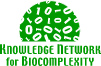
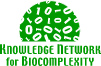 |
Metacat Configuration
|
||||||
| KNB Home | Data | People | Informatics | Biocomplexity | Education | Software | |
As of version 1.9.0, Metacat configuration is done internally by the application. When Metacat (Tomcat) is started, it will check to see if it is configured. If not, you will be automatically sent to the configuration pages.
If the installation is new, or the previous version is before 1.9.0, you will need to pay close attention to the configuration values. If you have upgraded Metacat, and the previous version is 1.9.0 or later, Metacat will pull existing values from a backup location. You should still verify that the values are correct.
Get to Metacat on your server by entering into the browser:
Where <your_context_url> is the url where Metacat will be served followed by the name of the war file(application context) that you installed. For instance, the KNB production Metacat url is:
You can always go to the configuration screen from within Metacat by typing:
The system will follow these rules in order to determine the order that the configuration will occur:
See the following sections for descriptions of how each of these work.
Metacat uses LDAP as it's primary authentication mechanism. The three main
values needed are LDAP URL, LDAP Secure URL and Metacat Administrators. You need
to verify that the the LDAP URL and LDAP Secure URL are correct (fig 1).
You need to make sure that your LDAP user
account is entered into the MetaCat Administrators field. You will not be allowed
to continue with configuration if this is missing.
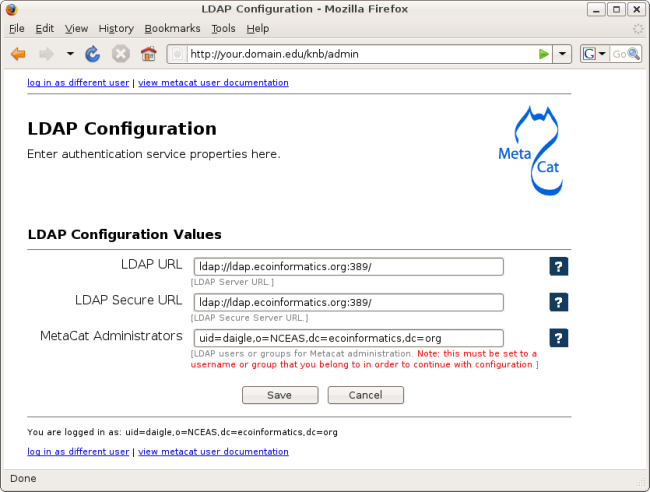
You will automatically be sent to the LDAP Configuration page if this is a new installation or upgrade.
You can also get to the LDAP configuration from a running Metacat by typing:
You will be required to log in as an administrator and restart Metacat once you make changes.
There is one exception to the log in rule. That is when you need to change or add LDAP information, but you can't authenticate using the existing setup. For example:
In this case, you will need to edit the Metacat configuration file by hand and make the changes. This insures that only a person who has access to the Metacat server and the configuration files on that server will be able to change the administrator accounts
Stop Tomcat and edit the Metacat properties file at:
where <webapp_dir> is the place that Tomcat looks for applications and <context_dir> is the name of the Metacat application (usually knb). Change the following properties appropriately:
Save the metacat.properties file and start Tomcat.